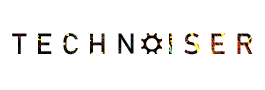Asus Z690 ProArt Creator WIFI and Gigabyte Z690 Aero D are among the best Z690 motherboards dedicated to content creators. Both of these motherboards come with a plethora of latest-gen connectivity and storage options. In regards to comparison, these motherboards are almost similar and the little difference between them is not significant enough. Latest technologies like PCIe 5.0, Thunderbolt 4, DDR5 RAM, PCIe Gen4 NVMe, and WiFi 6E are incorporated in both of these motherboards. As a result, pricing and availability becomes the major deciding factor while choosing one of these motherboards. Take a look at the comparison chart below for Asus Z690 ProArt Creator WIFI vs Gigabyte Z690 Aero D motherboard.
Asus Z690 ProArt Creator WIFI vs Gigabyte Z690 Aero D Specifications Comparison
| Asus Z690 ProArt Creator WIFI (Check Current Price) | Gigabyte Z690 Aero D (Check Current Price) | |
|---|---|---|
| Socket | LGA1700 | LGA1700 |
| Chipset | Intel Z690 Express Chipset | Intel Z690 Express Chipset |
| Form Factor | ATX | E-ATX |
| RAM | Support for DDR5 6000(O.C.) / 5800(O.C.) / 5600(O.C.) / 5400(O.C.) / 5200(O.C.) / 5000(O.C.) / 4800 MHz memory modules 4 x DDR5 DIMM sockets supporting up to 128 GB (32 GB single DIMM capacity) of system memory Dual channel memory architecture Support for ECC Un-buffered DIMM 1Rx8/2Rx8 memory modules (operate in non-ECC mode) Support for non-ECC Un-buffered DIMM Support for Extreme Memory Profile (XMP) memory modules | Support for DDR5 6400(O.C.) / 6200(O.C.) / 6000(O.C.) / 5800(O.C.) / 5600(O.C.) / 5400(O.C.) / 5200(O.C.) / 4800 / 4000 MHz memory modules 4 x DDR5 DIMM sockets supporting up to 128 GB (32 GB single DIMM capacity) of system memory Dual channel memory architecture Support for ECC Un-buffered DIMM 1Rx8/2Rx8 memory modules (operate in non-ECC mode) Support for non-ECC Un-buffered DIMM Support for Extreme Memory Profile (XMP) memory modules |
| Audio | Realtek S1220A | Realtek ALC4080 codec (Rear) Realtek ALC897 codec (Front) |
| LAN | 1 x Intel® 2.5Gb Ethernet 1 x Marvell® 10Gb Ethernet ASUS LANGuard | 1x Marvell AQtion AQC113C 10GbE LAN chip (10 Gbps/5 Gbps/2.5 Gbps/ 1 Gbps/100 Mbps) (LAN2) 1x Intel 2.5GbE LAN chip (2.5 Gbps/1 Gbps/100 Mbps) (LAN1) |
| Thunderbolt 4 | 2 x Thunderbolt 4 Ports (Onboard) | 2 x Thunderbolt 4 Ports (Onboard) |
| Expansion Slots | 2 x PCIe 5.0/4.0/3.0 x16 slot(s) (supports x16 or x8/x8 mode(s)) 1 x PCIe 3.0 x16 slot (supports x4 mode) | 1 x PCIe 5.0 x16 slot, running at x16 (PCIEX16) 1 x PCIe 5.0 x16 slot, running at x8 (PCIEX8)* *The PCIEX8 slot shares bandwidth with the PCIEX16 slot. When the PCIEX8 slot is populated, the PCIEX16 slot operates at up to x8 mode. 1 x PCIe 3.0 x16 slot, running at x4 (PCIEX4) |
| WiFi | Intel WiFi 6E 2×2 (802.11 a/b/g/n/ac/ax) | Intel WIFI 6E 802.11ax 2T2R |
| Bluetooth | Bluetooth 5.2 | Bluetooth 5.2 |
| Multi-Graphics Technology | N/A | Support for AMD Quad-GPU CrossFire and 2-Way AMD CrossFire technologies |
| No. of M.2 Slots | 4 x NVMe PCIe 4.0 x4 | 4 x NVMe PCIe 4.0 x4 |
| Storage Interface | CPU: 1 x M.2 connector (type 2242/2260/2280/22110 PCIe 4.0 x4 mode) M.2_1 slot (Key M) Chipset: 1 x M.2 connectors (type 2242/2260/2280) (PCIe 4.0 x4 mode) M.2_2 slot (Key M) 1 x M.2 connectors (type 2242/2260/2280/22110) (PCIe 4.0 x4 mode) M.2_3 slot (Key M) 1 x M.2 connectors (type 2242/2260/2280) (PCIe 4.0 x4 & SATA modes) M.2_4 slot (Key M) 8 x SATA 6Gb/s connectors Support for RAID 0, RAID 1, RAID 5, and RAID 10 Intel Optane Memory Ready | CPU: 1 x M.2 connector (Socket 3, M key, type 2260/2280/22110 PCIe 4.0 x4/x2 SSD support (M2A_CPU) Chipset: 2 x M.2 connectors (Socket 3, M key, type 2260/2280/22110 PCIe 4.0 x4/x2 SSD support) (M2P_SB, M2Q_SB) 1 x M.2 connector (Socket 3, M key, type 2260/2280/22110 SATA and PCIe 4.0 x4/x2 SSD support) (M2M_SB) 6 x SATA 6Gb/s connectors Support for RAID 0, RAID 1, RAID 5, and RAID 10 Intel Optane Memory Ready |
| USB | Rear USB: Total 8 ports 2 x Thunderbolt™ 4 port(s) (2 x USB Type-C®) with up to 5V/3A, 15W charging support 6 x USB 3.2 Gen 2 port(s) (6 x Type-A) Front USB: Total 7 ports 1 x USB 3.2 Gen 2×2 connector(s) (support(s) USB Type-C® with 60W PD/QC4+) 1 x USB 3.2 Gen 1 header(s) support(s) additional 2 USB 3.2 Gen 1 ports 2 x USB 2.0 header(s) support(s) additional 4 USB 2.0 ports | Chipset+Intel Thunderbolt 4 Controller: 2 x USB 3.2 Gen 2 Type-C (Rear) Chipset: 1 x USB 3.2 Gen 2×2 Type-C (Header) 6 x USB 3.2 Gen 2 Type-A ports (red) (Rear) Chipset+USB 3.2 Gen 1 Hub: 4 x USB 3.2 Gen 1 (Header) Chipset+2 USB 2.0 Hubs: 6 x USB 2.0/1.1 ports (Header) |
| Power Connectors | 1 x 24-pin Main Power connector 1 x 8-pin +12V Power connector 1 x 4-pin +12V Power connector | 1 x 24-pin ATX main power connector 1 x 8-pin ATX 12V power connector 1 x 4-pin ATX 12V power connector |
| Fan Headers | 1 x 4-pin CPU Fan header(s) 1 x 4-pin CPU OPT Fan header(s) 1 x 4-pin AIO Pump header(s) 5 x 4-pin Chassis Fan header(s) | 1 x CPU fan header 1 x water cooling CPU fan header 3 x system fan headers 3 x system fan/water cooling pump headers |
| Operating System | Support for Windows 11 64-bit Support for Windows 10 64-bit | Support for Windows 11 64-bit Support for Windows 10 64-bit |
| Price | Check Current Price & Availability (Asus Z690 ProArt Creator WIFI) | Check Current Price & Availability (Gigabyte Z690 Aero D) |
Note that the form factor of both of these motherboards is different. The Asus Z690 ProArt Creator WIFI comes with an ATX form factor whereas the Gigabyte Z690 Aero D comes with the large E-ATX form factor. Overclockers will prefer the Gigabyte Z690 Aero D because of the higher DDR5 overclocking support of up to 6400 MHz instead of 6000 MHz supported by Asus Z690 ProArt Creator WIFI.
In terms of connectivity and storage, both of these motherboards boast the latest technologies like PCIe 5.0, Thunderbolt 4, DDR5 RAM, PCIe Gen4 NVMe, and WiFi 6E. Even the number of PCIe 5.0 expansion slots, Gen4 M.2 slots, DDR5 slots, Thunderbolt 4 ports, USB ports (rear), and LAN ports remains the same on these motherboards.
In terms of thermals and performance, none of these motherboards will disappoint, thanks to the wide range of hardware monitoring sensors.
For most creators, pricing and availability will be the deciding factor. Check the current pricing and availability for:
- Asus Z690 ProArt Creator WIFI – Check Current Pricing and Availability
- Gigabyte Z690 Aero D – Check Current Pricing and Availability